Tooltips are descriptive messages that are displayed near the cursor when it hovers over a ribbon, toolbar, panel button, or menu item.
Tooltips provide pop-up information for the commands associated with interface elements. Initially, a basic tooltip is displayed. If you allow the cursor to hover over the interface element, the tooltip may expand to display a second level of descriptive information for the command.
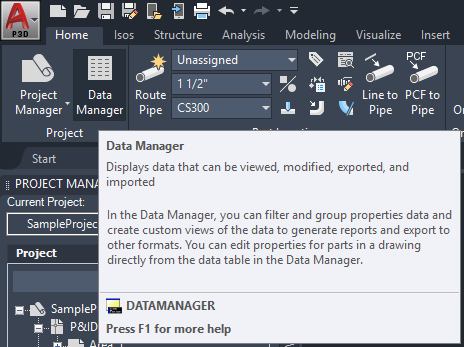
You can customize the display and content of a tooltip. For more information about customizing the display of tooltips, see “Display Tab (Options Dialog Box)” in the AutoCAD Help system.