The Iso settings available for configuration include styles, dimensions, sloped lines, labels, and the title block.
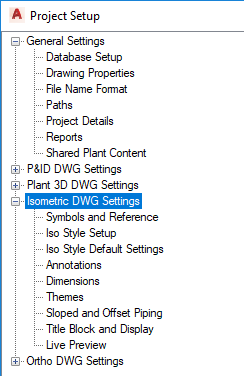
Iso Styles encompass all settings and files that control an isometric drawing. Styles determine the iso type (iso or spool drawing), file-naming convention, overflow table behavior, spool size, and file locations.
Iso Themes control the appearance and behavior of piping elements within the iso (and iso style). The default theme, for example, sets up layering of not only piping and components, but also tables, default styles for dimensions, text and so on.
Override Themes, in conjunction with the default theme, control the appearance and behavior of a subset of piping that meets set criteria. For example, the Small Bore Piping theme applies to piping that is less than and including 2 inches Nominal Diameter (50mm for metric). This override theme specifies different layering, dimensioning and annotation behavior for small bore piping. Also, the Existing Piping override theme specifies that piping identified as Existing is to be drawn differently (typically as dashed line with all of the components on a single layer), and not reported in the BOM, not dimensioned, and not annotated.