- Open a drawing that contains a valve.
- Right-click a valve in the drawing area. Click Set End Connections, and select an end connection type (for example: Flanged).
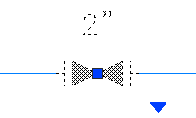
- Right-click the valve. Click Set Open/Closed State, and select a state (for example: Car Sealed Open).

 Note: You can also set end connections and open or closed states from the Property palette or the Data Manager.
Note: You can also set end connections and open or closed states from the Property palette or the Data Manager.