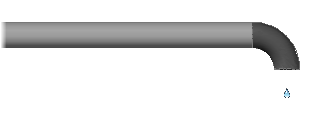- Click Home tab
 Part Insertion panel
Part Insertion panel  Spec Viewer.
Spec Viewer.
- In the Spec Sheet, click to select an elbow (for example, ELL 90 LR).
- In the Pipe Spec Viewer, click Insert in Model.
- Shift+right-click the drawing area. Click Node.
- If the insertion point is not located at the desired port, press Ctrl.
- In the drawing area, click to specify an open port on a pipe line.
- Click to specify an elbow rotation or press Enter for zero.
- Press Enter to finish adding elbows.