-
 If plantwelddisplay is off, in the ribbon, in the Visibility pane, toggle weld display on. Regen the drawing to display the weld dot.
If plantwelddisplay is off, in the ribbon, in the Visibility pane, toggle weld display on. Regen the drawing to display the weld dot. - Click on a weld dot in the drawing to select it.
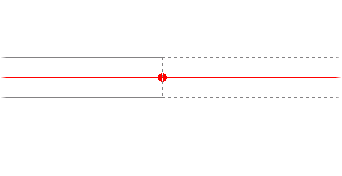
- Click on the substitution grip.
- In the shortcut menu, click Reinforcement Options
 Add Reinforcing Pad
Add Reinforcing Pad - If you want to change the shape of the reinforcement pad, in the properties palette, set Part Geometry
 Dimensions in the properties Palette.
Dimensions in the properties Palette.
If you want to later remove the reinforcement pad, use the substitution grip to set reinforcement Options to None.