Specifies the tread standard, tread shape, and dimensions for stairs.
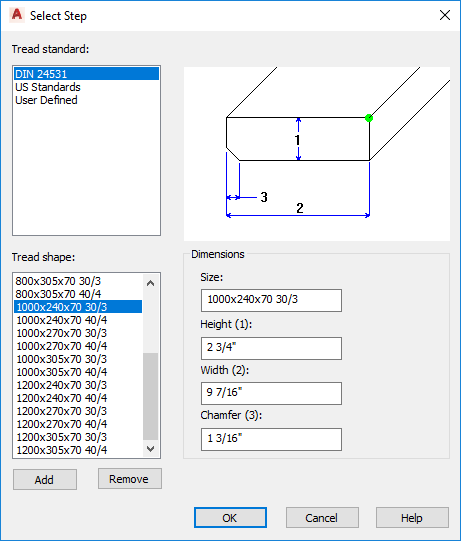
Tread Standard
Sets the tread standard used for steps.
Tread Shape
Sets the tread shape for steps.
Add
Creates a new tread shape item and adds it to the list.
Remove
Deletes a tread shape item from the list.
Dimensions
Sets the geometry settings for steps. Numerical values indicated in parentheses correspond to the labeled geometry in the preview image.
- Size
-
Specifies the overall size of a step.
- Height (1)
-
Specifies the tread height.
- Width (2)
-
Specifies the tread width.
- Chamfer (3)
-
Specifies the chamfer size.