Displays publishing options that are specific to the current project.
The Publish Options dialog box is accessed when you initiate publishing from the Project Manager.
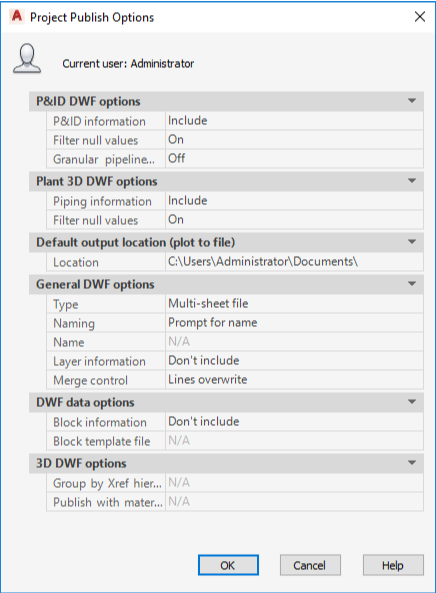
P&ID DWF Options
Section allows you to control the DWF publishing behavior.
- P&ID Information
-
Specifies whether P&ID related data gets included with the published DWF file output.
- Include. P&ID data is published with the DWF file.
- Don’t Include. P&ID data is not published with the DWF file.
- Settings. Clicking [...] displays the P&ID DWF Output Settings dialog box.
- Filtering Null Values
-
Controls the publishing of object or sheet properties that do not have specified values.
When set to On, properties without specified values are filtered and not published.
- Granular Pipeline Output
-
Sets how segment lines behave when you view them in the DWF Viewer.
When set to Off, segment lines are published as single entities. Segment lines are published as separate entities if set to On, which results in a much larger DWF file.
Following is an illustration of segment line behavior in the DWF Viewer when Granular Pipeline Output is Off, left (the default) and On, right:
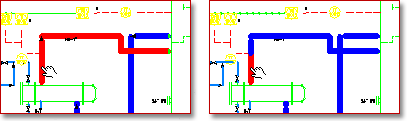
Plant 3D DWF Options
Section allows you to control the DWF publishing behavior.
- Piping Information
-
Specifies whether piping-related data gets included with the published DWF file output.
- Include. Data is published with the DWF file.
- Don’t Include. Data is not published with the DWF file.
- Settings. Clicking [...] displays the Plant 3D DWF Output Settings dialog box.
- Filtering Null Values
-
Controls the publishing of object or sheet properties that do not have specified values.
When set to On, properties without specified values are filtered and not published.