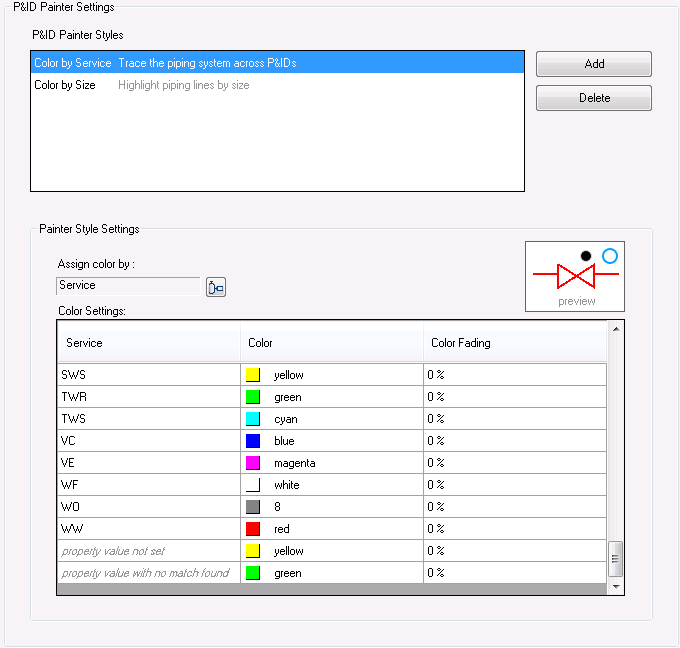
P&ID Painter Styles
Specifies the style to display in Painter Style Settings. You can add custom styles.
Add
Displays the New P&ID Painter Style to Save dialog box.
Delete
Removes the style after a confirmation dialog box.
Painter Style Settings
Sets color and opacity for specific properties
Assign Color by
Displays the Choose a Property dialog box to specify the property to paint.
Color Settings
Specifies color and opacity (fading) for a property value. Selection list values and values currently in the project display in the list.
If a value is later set in the project that is not currently listed, settings from property value not set will be used. If a property value is blank, property value not set settings are used.
 You can enter the fading level using the keyboard or a slider. One hundred percent (100) fading hides the component matching that value.
You can enter the fading level using the keyboard or a slider. One hundred percent (100) fading hides the component matching that value.