- In the drawing area, select a pipe that has an open port.
- At the end of the pipe, click a Continuation grip.
- At the command prompt, enter r (Rollelbow).
- In the drawing area, click to specify an elbow angle (for example: 30).
- If the compass angle snap is not set to an increment of the desired roll angle, do the following:
- On the ribbon, click Home tab
 Compass panel
Compass panel  Snap Increments.
Snap Increments. - In the Snap Increment list, click a snap increment (for example: 15).
- On the ribbon, click Home tab
- In the drawing area, click to specify a roll angle (for example: 30).
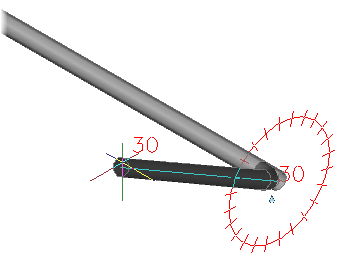
- Press ENTER to finish routing pipe.