Displays nozzle information and sets data properties for new equipment models.
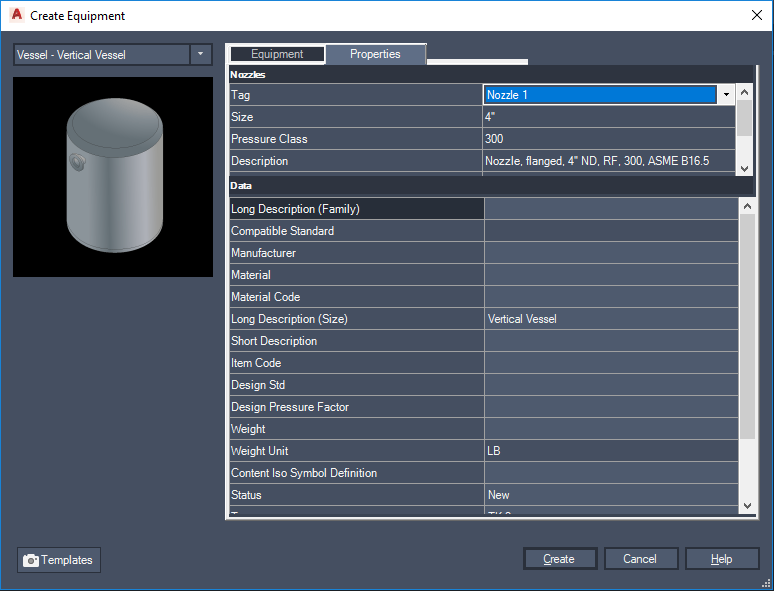
- Nozzles
-
Lists part data, tag data, and other nozzle-related properties. Click the dropdown list to select from available nozzles. Fields are read-only.
- Data
-
Lists the data you can add or change for the equipment type you selected in the Equipment tab.
- Templates
-
Loads an existing equipment template, finds existing equipment, and creates a template from the selected piece of equipment.