All reports contain a column that lists the project with which the data is associated.
When a plant object is present in more than one drawing, the report contains a separate entry for each drawing that contains the plant object.
You can manipulate what you see in a report by filtering and sorting the report data.
- Do one of the following:
- In the Project Manager, click the Reports drop-down list
 Reports.
Reports. - In the Data Manager, in the drop-down list, click Project Reports.
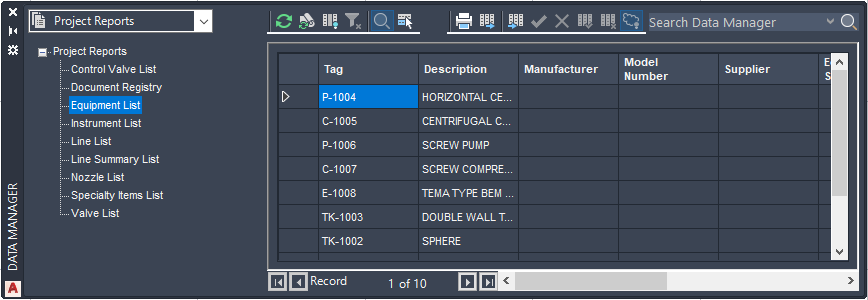
- In the Project Manager, click the Reports drop-down list
- In the tree, expand the Project Reports node, if it is not already expanded.
- Click the report node you want to view. Note:
Project report types are preconfigured and cannot be modified.