Configures a new export and import setting.
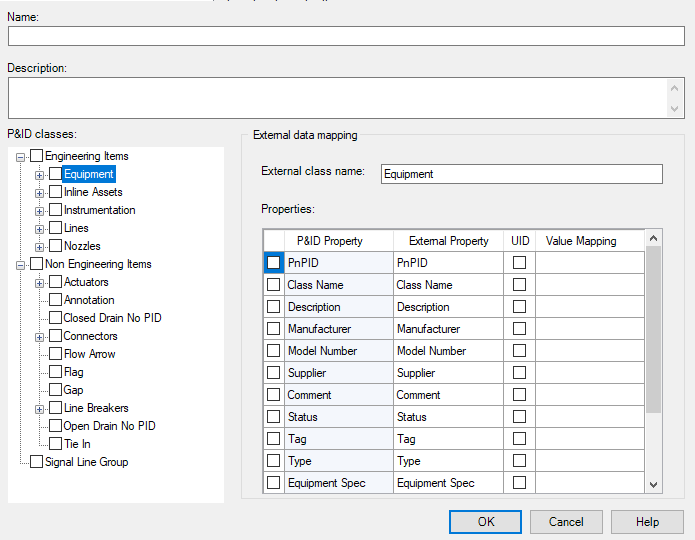
Name
Specifies the name for the new export and import setting. The name you specify appears as a selection in the Select Export Settings and Select Import Settings lists in the Export Data dialog box and the Import Data dialog box.
Description
Specifies a detailed description for the new export and import setting. The description appears as the tooltip for this setting in other dialog boxes.
P&ID Classes
Select P&ID classes to populate fields in the External Data Mapping section.
External Data Mapping
- External Class Name
-
Determines the mapped class name. By default, it is the same name as the AutoCAD Plant 3D toolset class, but you can change the name to the external data class name. For example, you can name a set of AutoCAD Plant 3D toolset classes Engineering Items while an external program, like AutoCAD Electrical toolset, refers to similar classes as Components. You select Engineering Items in the P&ID Classes list and then enter Components in the External Class Name field.
You cannot leave the External Class Name field blank. Enter a name before exiting the dialog box.
- Properties
-
Contains data in four columns; P&ID Property, External Property, UID, and Value Mapping.
P&ID Property
Displays a list of properties related to the selected class. Check boxes allow you to control which properties to include in exported or imported files. You cannot change the P&ID property.
External Property
Displays the list of external data properties that are equivalent to the P&ID property. By default, the external property name is the same as the corresponding P&ID property name. You can change the external property as required.
You cannot leave the External Property field blank. Enter a property before exiting the dialog box.
UID (Unique IDentifier)
Selects whether a property is a Unique Identifier or not.
By default, all P&ID items use PnPID as the unique identifier. However, another program may not recognize that identifier. In order to exchange data with other programs, change the unique identifier from PnPID to another suitable property.
Unique identifier selection is very important when importing data. The value of the selected UID property is a unique identifier for imported data and delineates it from existing AutoCAD Plant 3D toolset data. Many programs use the TAG property as the unique identifier.
Value Mapping
Maps property values that differ between AutoCAD Plant 3D toolset and external data from another program.
For example, AutoCAD Plant 3D toolset uses a full description for the value of a property while AutoCAD Electrical toolset uses an abbreviation for the same property. Use value mapping to define matching values.
When you select this field, you can click [...] to access the Map Property Values dialog box.
P&ID properties cascade from parent classes to child classes. For example, you define the Manufacturer property at the Engineering Items level. All child classes have the same Manufacturer property. If you change the external property name for Manufacturer in Engineering Items then the same change propagates to all its children. Similarly, if you change the external property name for Manufacturer at the child level, it propagates to all classes using the same Manufacturer property, including its parents, children, and peer nodes. You can override this propagated setting for any external property by right-clicking the external property and clearing the Sync Property Name with Other Classes check box.