- If the pipe spec or line number are not set in the ribbon, do the following:
- On the ribbon, click Home tab
 Part Insertion panel
Part Insertion panel  Spec Selector drop-down list.
Spec Selector drop-down list. - In the drop-down list, click a pipe spec (for example: CS300).
- In the Line Number Selector drop-down list click a line number (for example: 101 or Unassigned).

- On the ribbon, click Home tab
- In the drawing area, select an equipment object that has a nozzle.
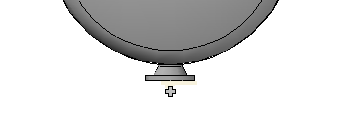
- Click the Continuation grip.
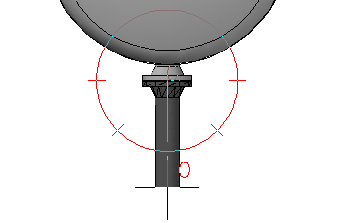
- In the drawing area, click to specify the next point of the pipe.
- Press ENTER to finish routing pipe.