You can add pipe supports to the 3D model from the project pipe support spec, or you can create a custom pipe support.
When you connect pipe supports to pipe, the support orientation and size is set from the pipe line. If you connect a support to sloped piping, the support is oriented along the axis (not the pipe) to align precisely with a structure or foundation.
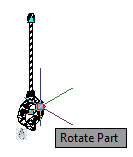
After the pipe support is placed in the 3D model, you can use the rotate grip to change orientation.
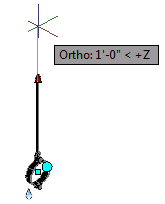
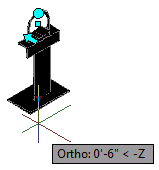
Pipe Support Dimensions
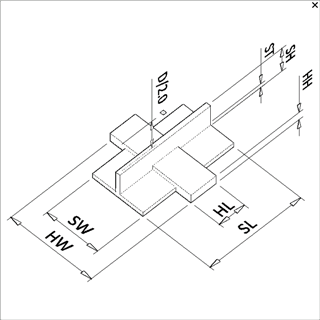
You can change the dimensions of a pipe support after it has been created, but you cannot change the pipe support type.
If you copy a pipe support, it adjusts to match the size of the pipe it is copied to. If the pipe support is copied into space, it is disconnected. If a pipe support is not attached to pipe, it displays a disconnect glyph.
About Pipe Supports and Sloped Piping
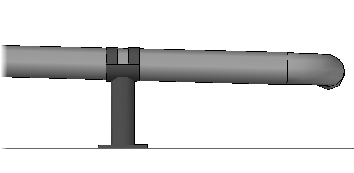
Pipe supports that attach to a foundation or structure align in a precise horizontal or vertical orientation when attached to sloped pipe.
If you copy pipe supports to sloped piping and Lock Point of Support is enabled, the height of the support is updated.
Pipe supports are place at either a horizontal or vertical orientation. When connecting pipe supports, piping over 60 degrees is considered vertical (plantslopethresholdangle is not used).
Pipe Support Tagging
You can assign both tags and line numbers to pipe supports.
You can set pipe supports to use Automated Layer assignment in project setup.
Dummy Legs (Stanchions)
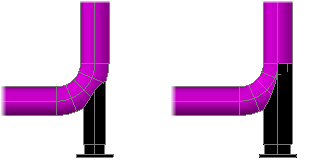
When connecting a dummy leg to piping, the default size of the pipe support is one size smaller than the piping. You can change the default size in the properties palette.