- On the ribbon, click Vault tab
 Access panel
Access panel  Log In.
Log In. - Do one of the following:
- If you are using Windows Authentication, click Windows Account in the authentication list.
- If you are using a Vault Account, enter your user name and password.
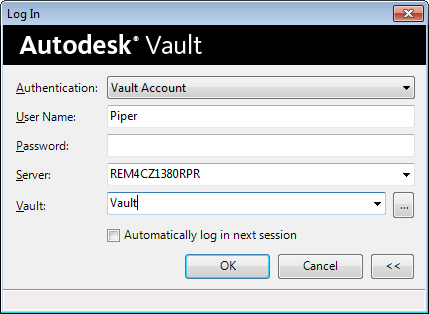
- In the Server list, enter the name of the vault server.
- Click the vault browse ( ... ) button. If the vault server recognizes your authentication, click the vault name that you want to use.
- Click OK. You are now logged in to the vault for the current session. Note: If you want to log in as a different user or to a different vault, click Log Out in the ribbon.