Use the Text Properties dialog to specify the parameters for text on the plotter drawing. Click Insert menu > Text in the Final Drawings layout to display the dialog.
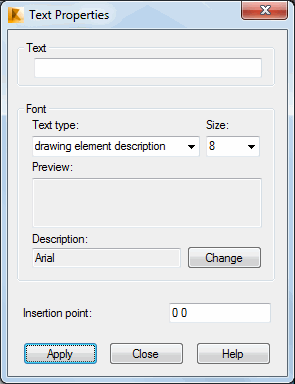
Specify text parameters:
- Text - in this field, type the text to be inserted into the plotter drawing
- Font
- Insertion point - in this field, specify the text location on the plotter drawing, either by typing coordinates or by selecting the point on the drawing.
To insert text into a drawing:
- Select any field on the plotter drawing into which text will be inserted.
- On the Text Properties dialog, for Text, type the desired text.
- Under Font, specify the font parameters.
- For Insertion Point, either type the coordinates or click in the drawing to select the point.
- Click Apply.