Opening the Snow/Wind Load dialog and clicking the General tab displays the following dialog.
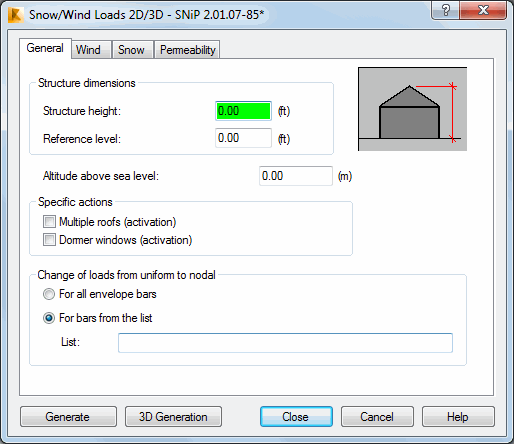
The dialog has the basic options required by the national snow/wind load code selected in Job Preferences dialog. When you select an option its diagram displays in the upper-right corner of the dialog.
The dialog is divided into several fields with groups of specific options. The Structure dimensions field has the following options:
- Structure height - Specifies the height of a structure, which is used to calculate wind pressure.
- Reference level - Specifies the structure reference level. Snow/wind loads are not generated for structural elements below the reference level.
In the middle of the dialog, the Altitude above sea level option specifies the altitude above sea level where a structure is located.
Note: The altitude above sea level must be specified in meters.
The Specific actions field comprises the following options:
- Multiple roofs (activation) - Accounts for a multiple roof effect, that is, roofs shielding each other. It is associated with the reduction of aerodynamic coefficients on the hidden elements.
- Dormer windows (activation) - Accounts for dormer windows when generating a wind load.
The Change of loads from uniform to nodal field has the following options:
- For all envelope bars - When selected, snow/wind loads generated for all bars of a structure envelope are changed to nodal loads.
- For bars from the list - When selected, snow/wind loads generated for selected bars of a structure envelope are changed to nodal loads. The selected bars must be entered in the List field. The list of bars can be selected manually (by specifying their numbers) or graphically. Snow/wind loads for selected bars are generated at bar nodes.