After selecting the Pushover curves tab on the Definition of non-linear hinge model dialog, the following dialog displays.
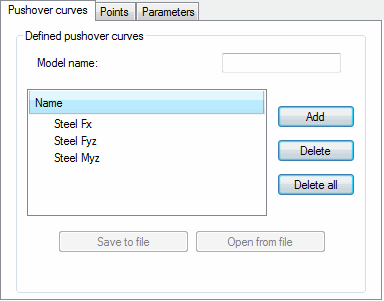
The top of the dialog has a diagram of the hinge model. The options located on this tab define a new hinge model.
To define a new hinge model:
- Enter a name for the hinge model in Model name.
- Click Add.
Hinge models that are defined display on the list of available hinges. Only one hinge model can be selected from the list at one time.
Clicking Delete deletes the selected hinge model from the list. Clicking Delete all deletes all hinge models from the list.
Save to file and Open from file let you save or open the entire hinge model (curve and its parameters) from or to external files.