After the Reinforcement tab is selected in the Diagrams for Members dialog, the following displays:
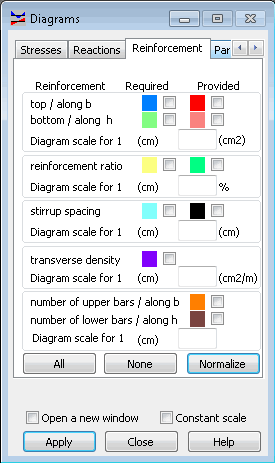
Use this dialog to select the quantities for which you want to display diagrams of structure bars.
- Theoretical (required) reinforcement - top reinforcement (along the side of b length), bottom reinforcement (along the side of h length)
- Real (provided) reinforcement - top reinforcement (along the side of b length), bottom reinforcement (along the side of h length)
- Theoretical (required) and real (provided) reinforcement ratio
- Theoretical (required) and real (provided) stirrup spacing (for transversal reinforcement)
- Transverse density - the ratio of transversal reinforcement area to the unit of length of an RC element
- The number to top bars (top reinforcement) - along the side of b length
- The number to top bars (bottom reinforcement) - along the side of h length.
You can define the appropriate color and scale for each of these quantities.
The buttons include the following:
- All - Displays the diagrams of all the quantities.
- None - Hides the diagrams.
- Normalize - Displays the diagram of a selected quantity in such a way that the scale is adjusted to the maximum and minimum value of the highlighted quantity.