The extension for the data exchange between Inventor and Robot can be activated from both programs. Depending on the activation context, the dialog can look slightly different:
- The Inventor - Robot Integration is activated from Inventor.
The module is activated from the Inventor program by pressing the Export button available when the Simulation is active in the Autodesk Inventor Frame Analysis module.
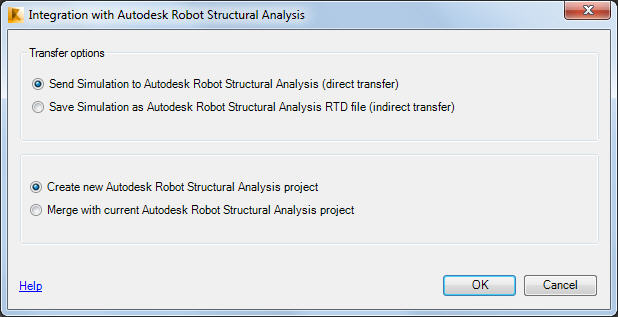
The Integration with the RSA program dialog contains the following functionalities:
- Send Simulation to Autodesk Robot Structural Analysis (direct transfer) - creates calculation model directly in Robot on the base of the current Simulation in the FA module. The option is not available if the Robot is not installed.
- Save Simulation as Autodesk Robot Structural Analysis RTD file (indirect transfer) - opens the standard dialog for file saving. Robot does not have to be installed on the computer.
Additionally, you can define a method of creating the model in case of the direct transfer:
- Create new Autodesk Robot Structural Analysis project
- Merge with the current Autodesk Robot Structural Analysis project - modifies the currently opened project in Robot after the changes made in the FA module. These options are not available for the indirect transfer (using the RTD file).
- The Inventor - Robot Integration is activated from Robot.
The module is activated from the program, from the Add-inns menu with the use of the Inventor - Robot Integration option.
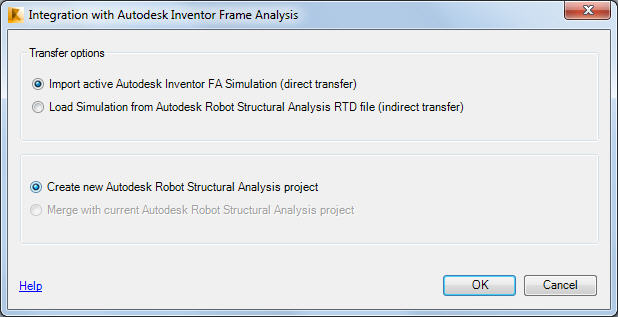 The Integration with Inventor Autodesk Inventor Frame Analysis dialog contains the following functionalities:
The Integration with Inventor Autodesk Inventor Frame Analysis dialog contains the following functionalities:- Import active Autodesk Inventor FA Simulation (direct transfer) - creates calculation model directly in the Robot on the base of the current Simulation in the FA module. The option is not available if the Autodesk Inventor is not installed.
- Load Simulation from Autodesk Robot Structural Analysis RTD file (indirect transfer) - opens the standard dialog for file saving. Autodesk Inventor does not have to be installed on the computer.
Additionally, you can define a method of creating the model in case of the direct transfer:- Create new Autodesk Robot Structural Analysis project
- Merge with the current Autodesk Robot Structural Analysis project - modifies the currently opened project in Robot after the changes made in the FA module.
These options are not available for the indirect transfer (using the RTD file).