A database of wire fabrics that may be used for calculating reinforcement for deep beams is provided. In the Deep beam module, open the Calculation options dialog; select the Wire fabric tab; and click the Edit database button.
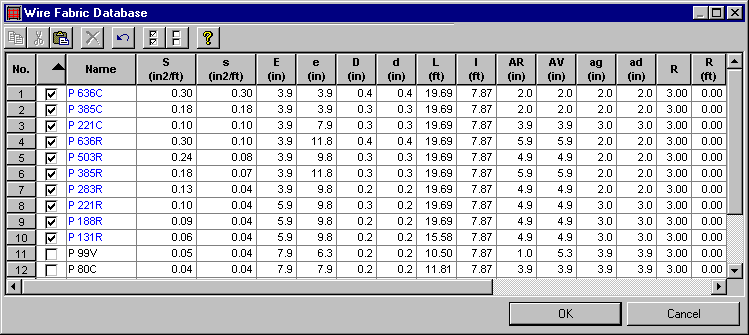
The viewer presents data concerning the available wire fabrics. It is divided into two parts.
- The toolbar containing the following icons.
![]() - Copy a record selected in the table to the Clipboard.
- Copy a record selected in the table to the Clipboard.
![]() - Delete a record added to the table.
- Delete a record added to the table.
![]() - Paste a record from the Clipboard into the table.
- Paste a record from the Clipboard into the table.
![]() - Delete user-defined wire fabric.
- Delete user-defined wire fabric.
![]() - Select the wire fabric contained in the basic database.
- Select the wire fabric contained in the basic database.
![]() - Select all the wire fabric available in the table.
- Select all the wire fabric available in the table.
![]() - Activate the selection of the wire fabrics indicated in the table.
- Activate the selection of the wire fabrics indicated in the table.
![]() - Run help for the database.
- Run help for the database.
- The table presenting the relevant data concerning the available wire fabrics.
The first three table columns provide wire fabric number, consideration of the wire fabric, and the wire fabric name. The successive table columns provide the following information on the wire fabrics.
|
Longitudinal reinforcement |
Transversal reinforcement |
|
|
Reinforcement cross-section [cm2/m] |
S |
s |
|
Spacing [mm] |
E |
e |
|
Diameter [mm] |
D |
d |
|
Length and width [m] |
L |
l |
|
Ending part [mm] |
AR |
ag |
|
Ending part [mm] |
AV |
ad |
|
Lap Splice - number of transversal bars per anchorage length |
R |
r |
|
Lap Splice - length of anchorage expressed in length units |
R |
r |
Additionally, information concerning the weight per length unit in the wire fabric, the total weight of the wire fabric, as well as the information concerning the panel are available in the table. For example, symbols indicating the type of reinforcement. If selected, the wire fabric is in the form of a sheet; if cleared, the wire fabric is in the form of a roll.