Select Analysis > Drawing or click ![]() (Drawing parameters) and then select the Reinforcement description tab.
(Drawing parameters) and then select the Reinforcement description tab.
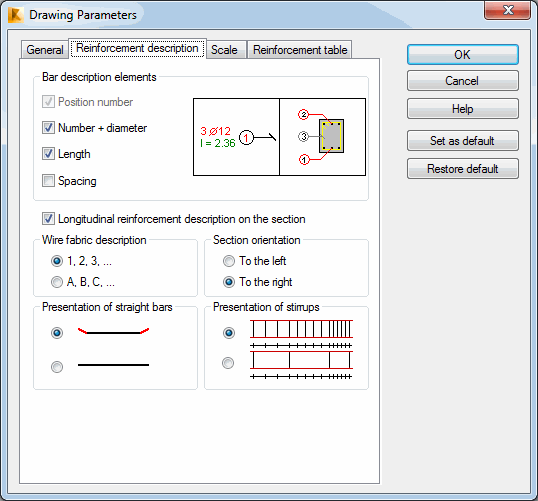
Apart from the number of reinforcement positions, a drawing may display the following elements.
- Number (of bars) + diameter. Displays the number of identical bars and their diameter.
- Length. Displays the total length of the selected reinforcement element.
- Spacing. Spacing information regards reinforcement and is element specific.
- Beams: splice reinforcement.
- Columns: stirrups in the central part of a column.
- Foundations: main reinforcement of the foundation.
- Deep Beams and Slabs: each reinforcement element in the form of a bar.
- Longitudinal reinforcement description on the section. This option is principally for beams. In the case of columns and deep beams, descriptions of longitudinal reinforcement along a section are displayed. This is not used in the case of footings and slabs.
Methods of description of wire fabrics may be selected from this dialog for deep beams and RC slabs.
You can present orientation of cross-sections, that is display ends of straight bars (to make a drawing more readable, it is possible to present the bar end as an oblique line) and the distribution of stirrups. This option is available at the bottom of the dialog.