Use this dialog to verify steel members subjected to the action of user-defined internal forces, according to the requirements of the Russian steel code SP16.13330.2011.
Access
- Click
Design
 Steel Member Design - Options
Steel Member Design - Options Verification.
Verification.
Note: The SP16.13330.2017 code replaces the former SNiP II-23-81 and SP16.13330.2011 versions of the code for steel structures. Therefore, all references to tables or sections of the code apply to the SP16.13330.2017 code except otherwise stated.
Dialog elements
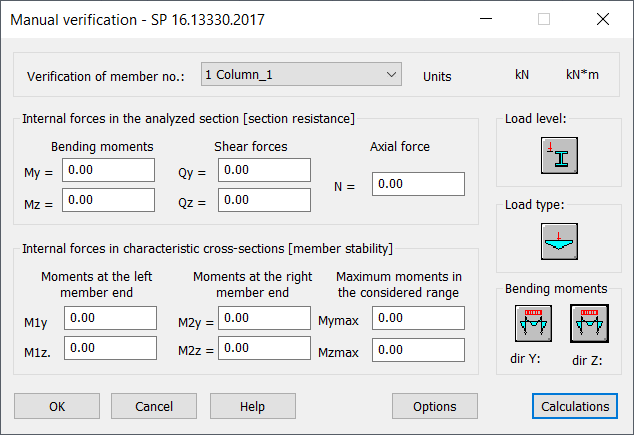
- Verification of member no.
- Select the member to verify.
- Internal forces in the analyzed section
- Enter the values of the appropriate internal forces.
- The units applied are displayed in the top right corner of the dialog.
- Internal forces in characteristic cross-sections
- Enter values of the appropriate internal forces on the left and right member ends as well as along the member length.
- The units applied are displayed in the top right corner of the dialog.
- Load level
- Click the Load level icon, and then select a type of load level.
Note: A load level is a load acting on lower or upper flange.
- Load Type
- Click the Load Type icon, and then select a type of load.
- Click the Load level icon to select the type of load level.
- Options
- Opens the Configuration dialog, which allows you to set the calculation parameters.
- Calculations
- Runs the calculations.
Once the member verification is complete, a dialog displays the calculation results.
Note: When running a manual verification, the intermediate stiffeners defined in the Member definition dialog are not taken into account, and the member is treated as a member without stiffeners along its length.