Emitters are user-defined nodes in the vicinity of which the mesh of finite elements will be refined. You can access the option by:
- clicking Analysis menu > Meshing > Emitters
- clicking
 .
.
The methods of emitter definition depend on the manner of finite element mesh increment:
- Constant increment is used for plate or shell structures (In the Emitters dialog, select Constant).
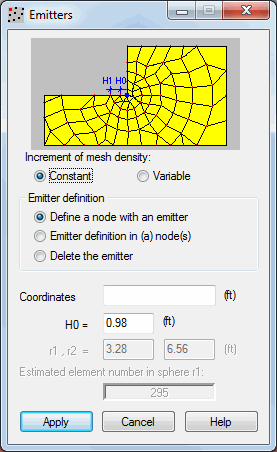
In the dialog, you can specify a method of emitter definition:
- Define a node with an emitter - you define a node on which to place an emitter with the user-defined coordinates
- Define an emitter in an existing node - you specify a node number where an emitter will be placed
- Delete an emitter - you specify a node number where an emitter will be deleted.
Depending on the emitter definition selected, you can specify parameters:
- H0 - the initial length of mesh wave (the remaining parameters of mesh generation around the emitter may be defined in the Mesh Generation Options dialog box)
- Coordinates - location of the defined emitter node with the defined H0 parameter
- Node list - list of numbers of nodes where to locate or delete emitters
- Variable increment is used for volumetric structures (In the Emitters dialog, select Variable).
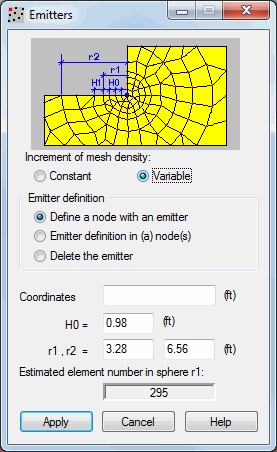
In addition to the options for the Constant mesh increment are the following fields:
- r1 - radius of the sphere in which the mesh will be characterized by the initial wave length H0
- r2 - radius of the sphere within which the mesh density will be decreased (that is, the mesh density will be decreased within the zone between r1 and r2)
- Estimated element number in sphere r1 - this is a read-only field; Robot defines the number of elements after you enter emitter coordinates, H0, r1, and r2 values.
Yoy can define emitters graphically (by indicating the emitter position with the cursor after defining the H0 parameter) or using the keyboard (after defining the emitter parameters, click Apply).
See also: