The Variable (Function, Method) dialog box presented below allows you to select the variables (functions, methods) to be used in a plotter drawing. The dialog box may be opened by pressing the Variable (Function, Method) button in the Text properties dialog box.
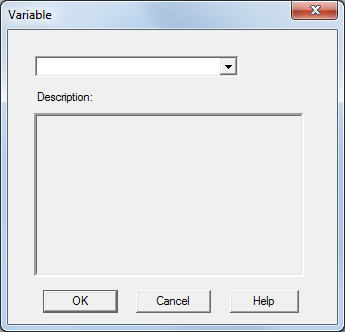
The dialog boxes for variables and functions are identical. They contain a list of accessible variables or functions accompanied by a description of the selected variable/function. You may also add a variable (function), that is not included in the list. Once the <Enter> button is pressed, the text will be inserted in the place where the cursor was situated in the Expression field on the Properties tab in the Text properties dialog box.
The above list contains the variables used by the Robot program.
The Method dialog box takes the form presented on the drawing below. It contains a list of available methods accompanied by relevant descriptions. Additionally, you must specify the label of the view which the method will be applied to.
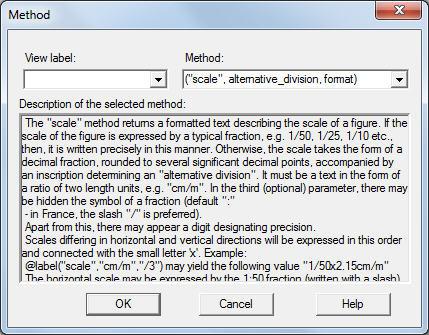
See also: