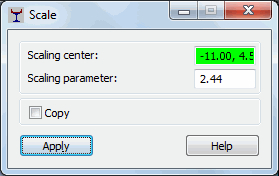Use this option to scale the section contour or certain parts of it with regard to the selected point. Before you begin scaling, select the contours to be scaled.
Access the option by:
- Clicking Tools layout > Section Definition.
- Clicking Edition menu > Scale.
Define the center and the scaling coefficient graphically or by entering the vector coordinates in the Scale dialog.
If Copy is selected, a new object is generated (the original object remains in its place). If this option is cleared, the original object is rescaled.