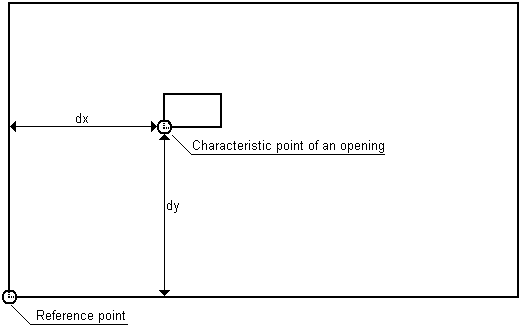Use this option to define openings in elements of a structure model.
Open the dialog using either of the following methods:
- Click Geometrymenu > Openings.
- Click
 .
.
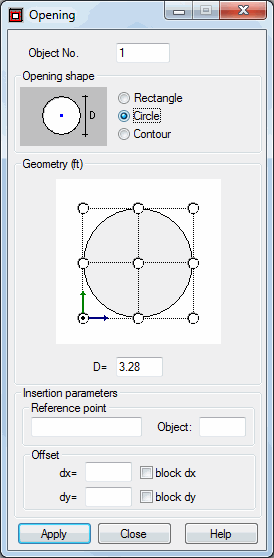
To define an opening specify the following:
- Number of an opening (as an object)
- Shape of an opening:
- Rectangular
- Circular
- Contoured
- Geometry of an opening:
- A characteristic point of the opening shape used while defining a position of the opening in the object
- Dimensions:
H, B for a rectangular opening
D (diameter) for a circular opening
For a contour, you can select a contour/object by clicking
 to open the Polyline - Contour dialog.
to open the Polyline - Contour dialog.
- Parameters for inserting an opening:
- Reference point
Specify the coordinates of a point from which the values of the offset dx and dy are measured. The number of the active object in which the opening will be defined is displayed in the Object field.
- Offset
Specify the local coordinates of a characteristic point of the opening with respect to the reference point. You can block the offset options dx and dy by selecting block dx and/or block dy.
- Reference point
If you define an opening outside of the object, a warning message is displayed.
To define an opening:
- Select an opening shape.
- Define the dimensions of the opening (or select an opening contour) and select a characteristic point on the opening contour.
- Select the object in which the opening will be defined.
- Specify the reference point.
- Specify the offset values (coordinates of the characteristic point of the opening).