Use this dialog to define the points of a time function using a mathematical formula.
- Access
-
- Click Add expression in the Points tab of the Time Function Definition dialog.
Dialog elements
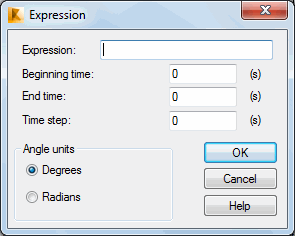
Using the defined time step and time span (beginning to end), the values of the function in particular time points are generated according to the defined mathematical expression with the T variable. The points with function values are saved to the table located in the Points tab of the Time function definition dialog.
The following operations and functions are allowable.
- Arithmetical operations of the type: sum "+", subtraction "-", multiplication "*", division "/"
- Trigonometric functions: SIN, COS, TG, ARCTG Note: the arguments of trigonometric functions can be defined in degrees or radians.
- square root function SQRT
- power function "^".
Examples of expressions:
0.5*sin(T+180)
T^2+3 *SQRT(T).