Opening the Snow/Wind Load dialog and clicking the Wind tab displays the following dialog.
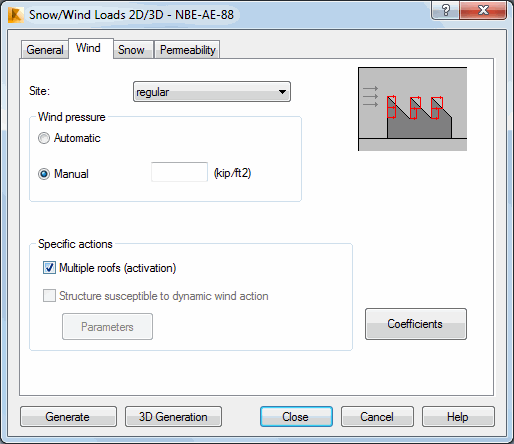
The dialog is divided into several fields with groups of specific options. At the top of the dialog box is the Site option. It has a list of terrain types for a code (regular or exposed).
The Wind pressure field has the following:
- Automatic - Automatically calculates basic wind pressure according to values specified for the location of a structure.
- Manual - Specifies basic wind pressure manually. When specifying values manually, Robot does not account for parameters such as Site.
The Specific actions field has the following:
- Multiple roofs (activation) - Accounts for a multiple roof effect, that is, roofs shielding each other. It is associated with the reduction of aerodynamic coefficients on the hidden elements.
- Structure susceptible to dynamic wind action - Specifies the dynamic wind effect on a structure. When you select this option and click Parameters, Robot opens a dialog box for defining the Logarithmic decrement and Period. Dynamic wind effects are considered if the Period field has a value greater than 0. Additionally, you can specify the logarithmic damping decrement. If you do not enter a value in this field, Robot automatically determines the value of the damping coefficient.
Clicking Coefficients opens a dialog for defining the coefficients of a wind load.