Create a time function in the Time function definition dialog, and then select the Points tab to define the points of the time function.
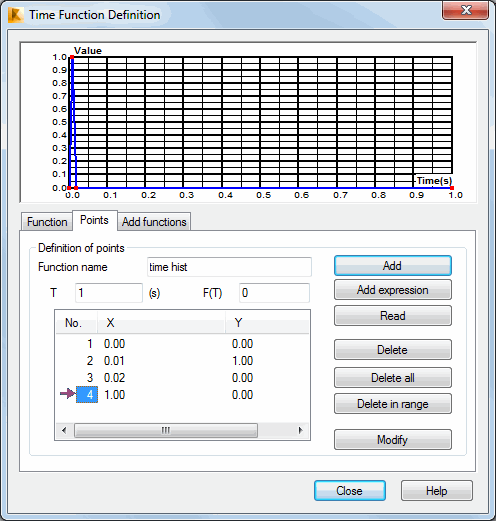
To define the points of a time function manually
- Enter the value of the time point in seconds in the T box.
- Enter the dimensionless value of the function in the F(T) box.
- Click Add.
The points are added in the table.
To define the points of a time function using a mathematical formula
- Click Add expression.
- Enter a mathematical expression.
- Specify the Beginning, End, and Time step values.
- Specify the angle unit.
- Click OK.
The points are added in the table.
To delete a point of the time function
- Select the point that you want to delete in the table.
- Click Delete.
Note:
- To delete all the points of the function, click Delete all.
- To delete points of a time span, click Delete Span and define the time span to be deleted.
To modify a point of a time function
- Select the point that you want to modify in the table.
- Modify the values of the point in the T and F(T) boxes.
- Click Modify.
To import a saved definition text file
- Click Read.
- Navigate to the location of the file, select it, and then click Open.