Use the Orthotropy Direction dialog to define the main direction of a given orthotropy (the direction equivalent to the xx direction in the stiffness matrix). The defined vector is projected on the panel plane. To open the dialog, click Direction X on the Orthotropic tab in the New Thickness dialog.
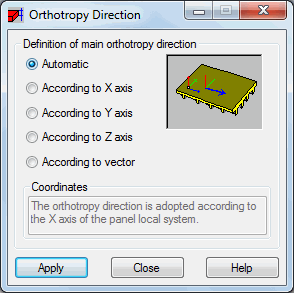
Define the main orthotropy direction:
- Automatic - the direction is adopted as the direction of the X axis of the panel.
- According to X, Y, or Z axis - the direction is assumed as the direction parallel to a selected axis of the global coordinate system.
- According to vector - the direction is assumed as the direction parallel to a defined vector with the coordinates (X, Y, Z); the vector coordinates may be defined graphically on the screen.