On the Scaling tab in the Beam section dialog, select the scale of the working drawing displayed on the screen.
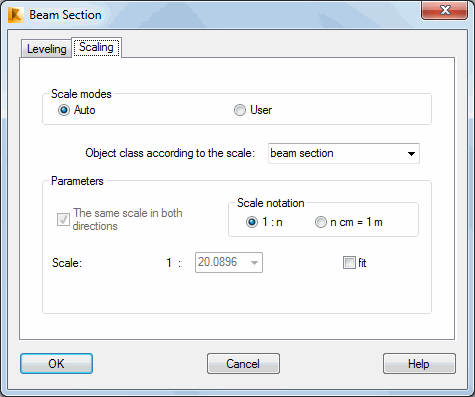
For Scale Modes, select Automatic to adjust the drawing scale so that all fields fit optimally on the drawing.
Using Object Class According to the Scale, you can customize the scale of the object selected on the drawing (for example, elevation view of a beam) to the assigned scale of the object selected in this field (for example, beam section scale).
Define Parameters:
- The Same Scale in Both Directions - this is active if beam elevation is selected (if the option is not active, two additional options appear: Vertical Scale and Horizontal Scale.
- Scale Notation - describes the method of scale presentation on the drawing.
- Scale - the scale of the object on the drawing.
- Fit - it this is active, the scale of the object found on the drawing will be adjusted so that it fits optimally on the page.
The options found on the Scaling tab of the Beam Section dialog are connected to the options found in the Preferences (Printing Parameters > Scale), with which you can specify the scale on separate print-out pages (the same scale on all pages, different for separate pages, different for each object on the same page).