The Calculations dialog presents the individual stages of the structure calculation.
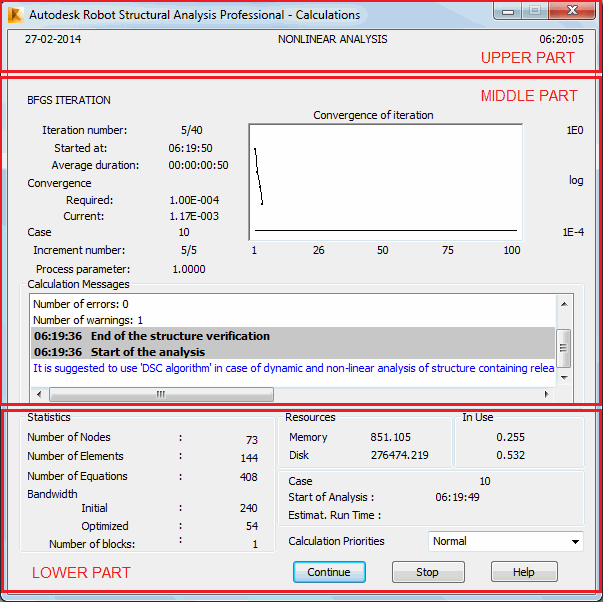
The dialog has three sections:
- The upper section (independent of a selected analysis type and a solver) provides the current date and time as well as a type of structure analysis. Additionally, it shows the name of the project being analyzed.
- The middle section depends on the selected analysis type and a solver (chosen in the Job preferences dialog from the Structural Analysis tab). This section displays information regarding individual stages of structure calculations and indicates the current analysis stage.
- The lower section is independent of a selected analysis type and a solverand provides the following information:
- Information concerning the size of a solved project.
- Number of nodes,
- Number of elements,
- Number of equations in the system of equations being solved,
- Matrix bandwidth (the skyline method) or frontwidth (the frontal method), before starting and after completing the optimization.
- Information about current RAM memory requirements and usage, resources, and disk resources. There is also an estimation of the calculation time.
- Information concerning the size of a solved project.
Click Pause to temporarily pause structure analysis.
Click Stop to halt and quit calculations.