After clicking Parameters in the Snow/wind loads dialog, the following displays:
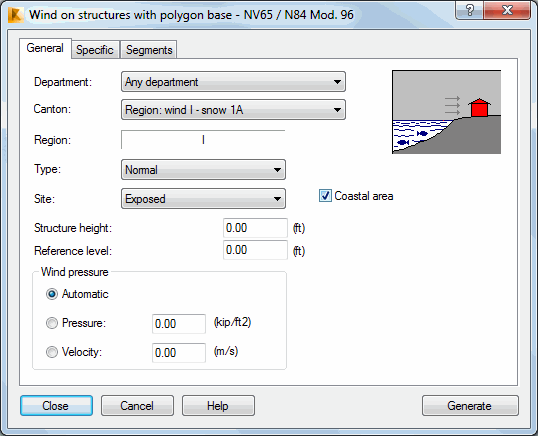
The dialog has 3 tabs:
- General
- Specific
- Segments.
General tab
You can specify the following parameters on the General tab:
- For the French code:
- Department in which a structure is to be constructed.
- Canton of the department. After the department and canton are selected, the Region field automatically shows the wind region.
- Wind type - Defines the basic dynamic pressure used in calculations of a wind load on a structure.
- Site - A list with 3 values: obscured, normal, and exposed. Based on the site parameter, the value of k5 coefficient is determined.
- Coastal area - When selected, the value of qH/q10 coefficient is constant.
- Reference level - Specifies the distance between the lowest point of the selected structure part and the ground. The default value is zero, which means the structure lies directly on the ground.
- Wind pressure - Defines the value of basic wind pressure. When Automatic is selected, the pressure is determined based on the department, canton, and site. When Pressure is selected, a field becomes available where you can enter the wind pressure (the value will not increase because of the effect of the site). When Velocity is selected, you should specify the wind velocity (expressed in m/s) in the field. The velocity is converted to pressure by applying the following formula: q = v2 / 16.3.
- For the American code:
- Exposure category: A, B, C, or D
- Building category: I, II, III, or IV
- Turning on/off the Hurricane prone region. The previous 2 parameters listed are used for the basis of determining the value of the importance factor (when Automatic is selected). After Manual is selected, you can specify the value of the importance factor.
- Basic wind velocity - Determines the basic value for wind velocity, which depends on the structure's geographical position.
- Structure height - Specifies the highest point in the structure above the reference level. If this value is zero, it means the structure is positioned directly on the ground.
- Reference level - Specifies the distance between the lowest point of the selected structure part and the ground.
Specific tab
You can specify the following parameters on the Specific tab:
- For the French code:
- When Dynamic action is selected, the dynamic action of wind on a structure is considered. When Automatic is selected, you should specify: structure frame type (steel, concrete, brick, or prestressed concrete), period value, and the Strouhal number (the default value is 0.20). A value for the Beta coefficient is calculated for each segment. When Manual is selected, you should provide a Beta coefficient value for each segment in the Beta field on the Segments tab.
- Specifying a Delta coefficient lets you consider the coefficient of wind pressure reduction based on the highest point in a structure that is exposed to wind. When Automatic is selected, the Delta coefficient is determined automatically for each segment based on its elevation above the ground. When Manual is selected, the Delta field on the Segments tab is available, in which - you should specify a Delta coefficient for each segment.
- In the Permeability field, you can define the open walls of a structure. The selection affects the calculation of the Ci coefficient(s).
- For the American code:
- Selecting the Topographic factor considers a topographic factor value in calculations. (If this option is cleared, the value of this factor is 1.) The value of the topographic factor is based on the values of the following parameters: hill shape, Lh, x, and H.
- In the Gust effect factor field, you can specify a value for the G factor. The value of the gust effect factor G is determined based on the values of the following parameters: building natural frequency n1 and damping ratio b. When Manual is selected, the G field on the Segments tab is available, where you can specify a G factor for each segment.
The B and L value field is used for specifying B and L values:
- Average - B and L are calculated from the following formulas:
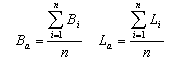
- Maximum - B and L are calculated for each segment in Robot and the maximum value of B and L is considered in the calculations of the G factor.
- Minimum - B and L are calculated for each segment in Robot and the minimum value of B and L is considered in the calculations of the G factor.
- Different - A real value of B and L for each segment is considered in the calculations of the G factor. B and L are different for individual segments, when a section is irregular along the structure axis.
- Average - B and L are calculated from the following formulas:
Segments tab
The options on the Segments tab let you divide a structure into segments. To define a structure segment:
- For the French code:
- Specify segment's number.
- Specify segment's name.
- Specify the height of the highest point in a segment.
- If needed, specify the Beta and Delta coefficients (only when the Manual option is selected on the Specific tab).
- Click New.
The segment is displayed in the table at the bottom of the dialog.
- For the American code:
- Specify segment's number.
- Specify segment's name.
- Specify the height of the highest point in a segment.
- If needed, specify the G factor (only when the Manual option is selected on the Specific tab).
- Click New.
The segment is displayed in the table at the bottom of the dialog.
Additionally, the Segments tab has 3 buttons:
- Modify - Updates the parameter values in the table are updated.
- Delete - Deletes a segment.
- Delete all - Deletes all defined segments.