The Footing Reinforcement - advanced options dialog allows you to define the advanced reinforcement parameters of the footing.
Access
Select RC Design  Provided reinforcement layout, and then create a new RC element or open an existing one.
Provided reinforcement layout, and then create a new RC element or open an existing one.
- Click Analysis
 Reinforcement Pattern, and then click Advanced to open Footing Reinforcement - advanced options dialog.
Reinforcement Pattern, and then click Advanced to open Footing Reinforcement - advanced options dialog. - Click
 (Reinforcement Pattern), and then click Advanced to open Footing Reinforcement - advanced options dialog.
(Reinforcement Pattern), and then click Advanced to open Footing Reinforcement - advanced options dialog.
Dialog elements
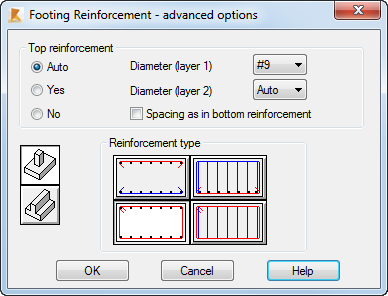
- Top reinforcement
- Specify the top reinforcement parameters.
If the Auto option is selected, the necessity of top reinforcement is determined automatically.
- Diameter - Select the top reinforcement diameter, irrespectively of the first and second layer.
- Spacing as in bottom reinforcement - Imposes top bar spacing identical to bottom reinforcement spacing.
- Reinforcement type
- Defines the reinforcement method of the footing with respect to longitudinal reinforcement. Independent settings may be defined for footing and continuous foundation.