Using this option, you can select calculation options and load cases to be considered during connection calculations.
Access the option from the Connections layout:
- after clicking
 on the toolbar.
on the toolbar. - after clicking Connections menu > Calculations.
Note: The following codes that allow you to calculate steel structure connections are available in the current Robot version: Eurocode3 (ENV 1993-1-1:1992 and EN 1993-1-8:2005), the French steel code CM66, and the Polish steel code PN-90/B-03200. The national versions of the Eurocode 3 code for steel connections: French (NF-EN 1993-1-8:2007) and Polish (PN-EN 1993-1-8:2006) are available.
After the option is selected, the Connection Calculations dialog displays.
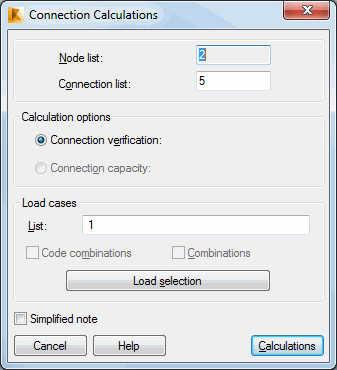
Specify calculation parameters:
- Node list - the nodes included in a connection (read-only).
- Connection list - the connections that will be calculated.
- Calculation options
- Connection verification - after selecting this option, you can check whether the defined connection conforms to the code rules after calculations are complete.
- Connection capacity - after selecting this option, the capacity of the defined connection will be set during calculations (maximum forces for the defined connection will be specified). This option is currently not available.
- Load cases
- List - this field displays a list of selected load cases. Also, you can type Load case numbers here.
- Code combinations and Combinations - you can use these options for quick selection of a case list defined for a structure. After these options are selected, the List edit field is unavailable and is filled automatically with field numbers of all combinations and/or code combinations, respectively.
- Load selection.
Note: The Code combinations and Combinations options are available only when code combinations or combinations have been defined in a structure.
Select the Simplified note option to display a simple calculation note with the basic information concerning the designed or verified connection.
See also: