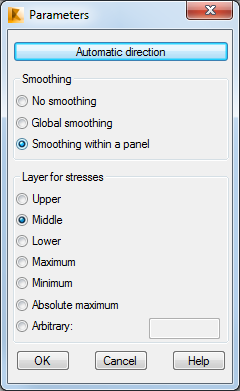Click (...) next to the Results column in the Composition of Template for Result Preparation dialog to open the Parameters dialog. Here you can select the following parameters for displaying maps:
- The direction of projecting the results (for details see: Selection of Direction).
- The option for smoothing the maps, in the Smoothing field (for details see: Maps (panels).
- The layer: Upper, Middle, Lower, Maximum, Minimum, Absolute maximum or Arbitrary (coordinates are given in the field next to the option), in the Layer for stresses field. Selecting a layer is important when presenting results of stresses in slabs.