Select the Functions tab in the Time function definition dialog to define the name of the time function.
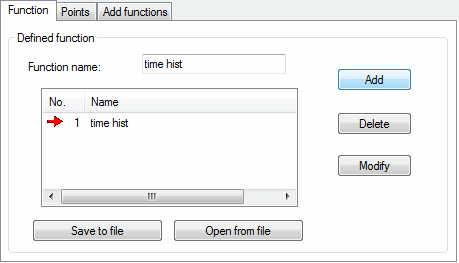
To create a new time function
- Enter the name of the function in the Function name box.
- Click Add.
To delete a time function
- Select the number of the function in the table.
- Click Delete.
To change the name of a time function
- Select the number of the function in the table.
- Enter a new name in the Function name box.
- Click Modify.
To save a time function to a text file
- Select the number of the function in the table.
- Click Save to file.
To import a saved time function definition text file
- Enter the name of the function in the Function name box.
- Click Open from file.
- Navigate to the location of the file, select it, and then click Open.