Click the Tools menu > Job Preferences > Units and Formats > Other to open the Units and Formats - Other dialog.
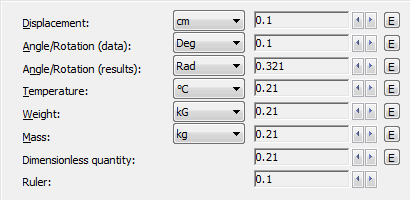
Select the units of measurement to be displayed in Robot.
- Linear Displacement - Specifies the displacement units: m, cm, mm, foot, or inch.
- Angle/Rotation - Specifies the angle units: Deg, Rad, Grad, or %.
- Temperature - Specifies the temperature units: °C or °F.
- Weight - Specifies the weight units: kG, N, kN, MN, daN, kip, lb, or T.
- Mass - Specifies the mass units: kg, t, or lb.
You can also define the format of dimensionless quantities and the numbers appearing in the title bar of the Robot graphical viewer.
Use ![]()
![]() to format the number of decimal places for each unit of measurement. Click E to switch between decimal and exponential formatting.
to format the number of decimal places for each unit of measurement. Click E to switch between decimal and exponential formatting.