After clicking Apply in the Parameters of 3D snow/wind loads dialog, the following displays:
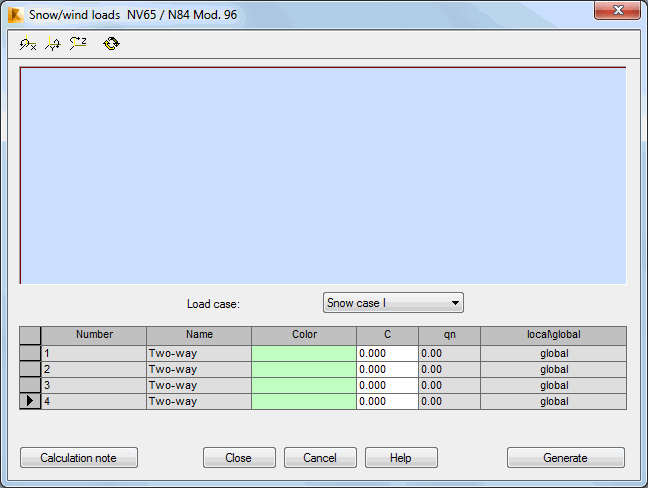
The dialog displays a view of the structure and the list of generated snow/wind load cases. The structure view is generated using the Open GL view. It shows loaded planes using a color legend.
You can select a case to display from the Load case list. The case list has only snow and wind loads,which means these loads are assigned wind and snow natures.
All structure faces are displayed in the table. For the faces that are not automatically loaded by Robot, the load value is zero.
For wind load cases defined according to the NV 65 code, the table provides the following data:
- Face number
- Face name
- Face color
- The value of the coefficient of external pressure that is applied automatically by Robot to each face for a load case
- The value of the coefficient of internal pressure that is applied automatically by Robot to each face for a load case
- Value of Ce-Ci coefficient calculated based on the values of the Ce and Ci parameters
- Value of the Delta coefficient assigned automatically to each face
- Value of the ks site coefficient defined automatically by Robot
- qH pressure value calculated automatically by the Robot depending on the snow and wind data specified
- Value of the qr(z) pressure due to wind, calculated depending on values of the coefficients listed
- System in which a snow or wind load is defined.
You can modify the values of the following parameters in the dialog: Ce, Ci, Delta, and QH. The values displayed in the Ce-Ci and qr(z) fields are recalculated after the changes are made in the table fields.
For snow load cases defined according to the NV 65 code, the table provides the following data:
- Face number
- Face name
- Face color
- The pressure for a normal snow or accidental snow (depending on a load case)
- Altitude above sea level
- The pressure calculated depending on the altitude above sea level.
For cases that are not assigned a snow or wind nature, the table is empty. Similar to a wind load case, you can modify some coefficients.
After you click Generate, the dialog closes and the loads are generated on the surfaces. The loads are applied in the form of pressure on planar objects in the local or global system. Loads are transferred onto bars when generating the model of the structure.
The set of coefficients used to determine a snow/wind load is saved in the project, so you can edit the coefficients and parameters of a snow or wind load.
Clicking Calculation note generates a text file with the parameter values saved for all snow and wind load cases. The note opens in the text editor of Robot.