The Save to database dialog saves a section to a selected section database. Open the dialog by clicking Save ![]() on the Sections dialog.
on the Sections dialog.
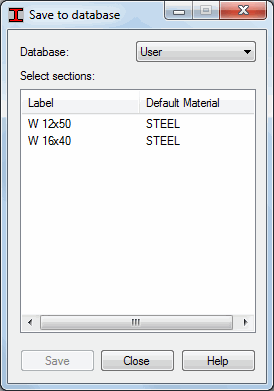
The dialog lists the sections, which are identical to the list of active sections in the Sections dialog. The Database field specifies the folder in which to save the section. Clicking Save, saves the section to the specified folder.