Click Printout in the Preferences dialog to expand the display to show the Symbols on printouts and Printouts options.
Click Symbols on printouts to select the type of diagram presentation, and the type of dimension line to be applied to printouts.
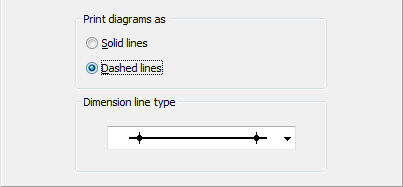
Click Printouts to choose:
- A final drawing editor
- The line thickness to be applied to printouts
- Whether to print the drawing in shades of gray.
Click the following buttons to open a dialog where you can select a line thickness for the printouts.
- Structures: Bars, deformed bars, diagrams and symbols.
- Load: Concentrated, linear and planar loads.
- Lines: Polylines, structure axes, dimension lines and legend.
Select Printing colors as shades of gray option to represents color lines in the printouts as shades of gray.