On the Point tab in the Stress Analysis dialog, the extreme stresses obtained in the selected bar point are displayed.
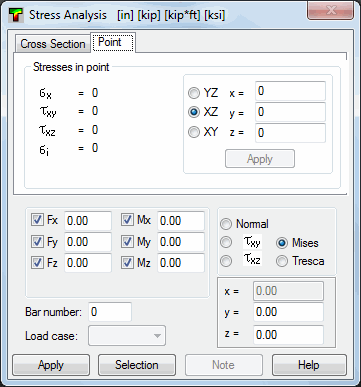
The dialog displays the following stresses in point:
- normal stress σx (maximal and minimal)
- shear stress - τ
- stress σi - values of reduced stress calculated according to a selected hypothesis (HMH, Tresca).
Define the point by selecting the plane (use the options YZ, XZ or XY to select the YZ, XZ or XY plane, respectively) and giving the point coordinates (the options x=, y= or z=).
You can also define the point coordinates graphically. After you select Edit\Point Values, the cursor changes into a view-finder. Click the appropriate bar point. When switching between windows (transverse section, longitudinal sections), the settings on the Points tab change (an appropriate plane is selected and appropriate coordinates are entered). Select Edit\Cutting Planes to graphically define the cutting plane. When in the appropriate dialog, define the cutting plane; the cutting plane coefficients will be automatically entered in the appropriate fields (values x=, y= and z=).