This option is used to specify additional properties for structure members such as: truss members (for which axial forces act), members which can perform only in tension or compression, as well as members for which the influence of shear forces on structure deformations is considered. Open the Advanced Properties dialog using either method:
- Click Geometrymenu > Additional Attributes> Advanced Member Properties.
- Click
 .
.
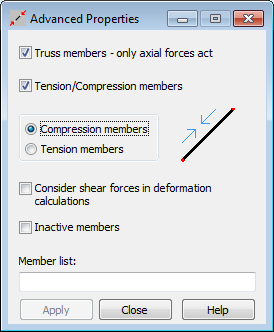
The following options are available in the dialog:
- Truss members - Defines truss type members in frame structures. Note that this definition does not let you assign releases to a frame element, but it changes the type of finite element from a beam to a truss.
Previously, using a truss member in a frame structure required that you define member releases. Using truss finite elements decreases the number of degrees of freedom in a structure model, which reduces the calculation time for large structures.
Note: You can only use the Truss members option for structure types in which member elements of a beam type are used. This means you cannot use this option in the following structures: 2D truss, 3D truss, plane stress structure, plane deformation structure, and axisymmetric structure. These structure types require that all members be truss members. - Consider Shear Forces in Deformation Calculations - When selected, the influence of shear forces on structure deformation is considered in the calculations for the specified members. You must define the shear modulus for these members.
- Tension/Compression Members - When selected, members will only transfer compressive or tensile forces during structure calculations based on whether Tension Members or Compression Members is selected.
When selected, 2 additional options:
Compression Members and Tension Members become available. The field at the bottom of the dialog, lets you define members (graphically or by entering their numbers) as follows: truss members, members performing in tension or compression, or those members for which the influence of shear forces is considered in the calculations of structure deformations.
Note: Currently, the calculations for tension and compression members are performed the same way as for truss members. Therefore, when selecting the Tension/Compression members option, the Truss members option is selected automatically.
When the Truss members option is selected, pay attention to the attributes and loads assigned to the selected structure member because of the difference in the work of a truss element with respect to a beam element. A self-weight load of truss members is generated for member element nodes. For loads applied along the length of a member, only the loads applied along the member's axis are considered, whereas, transversal loads are ignored. This rule pertains to the following load types:
- Uniform load on a member
- Trapezoidal load on a member
- Member force.
The Inactive members option is at the bottom of the dialog. When selected, the members whose numbers are specified in the Member list field or highlighted in the drawing area, are disregarded when the model is generated. (The Members are ignored when generating the finite element mesh).