This dialog lets you define a new type of imperfection. Open the Imperfection definition dialog by clicking ![]() on the Geometrical Imperfections dialog.
on the Geometrical Imperfections dialog.
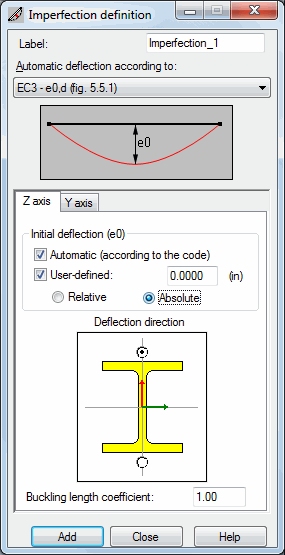
At the top of the dialog, the Label field lets you enter a name for a geometrical imperfection. Also in this dialog, you define a method for automatically calculating imperfections. You need to select a code and a calculation method.
The dialog has 2 tabs: Y axis and Z axis. The tabs have the same options used for defining the initial deflection in a local system for a bar section (initial deflection can be defined along the local z or y axis).
In the Initial deflection (e0) field, you can determine a value of initial deflection:
- When Automatic is selected, the deflection is calculated based on the code Eurocode 3 (ENV 1993-1-1:1992 article 5.5.1), or Eurocode 3: 2005 (EN 1993-1-1:2005 article 5.3.2 (3b) table 5.1).
- When User-defined is selected, you can specify your own deflection value in the appropriate field.
- When both options are selected, the final deflection is the sum of the deflections calculated according to a selected code and an EC3 method, as well as the user-specified deflection.
At the bottom of the dialog, you can indicate the orientation of the initial deflection. In other words, it determines whether the deflection should be defined on the positive or negative side of the section local axis.
The Buckling length coefficient lets you specify a buckling length coefficient, which is needed to determine the reduced slenderness of a bar.
On the Z axistab by default, Automatic is selected; however, on the Y axis tab, the Automatic and User-defined options are cleared.
See also:
Calculation of initial deflection for imperfections according to Eurocode 3