The following dialog is displayed after the Line parameters tab is selected in the Diagrams - properties dialog.
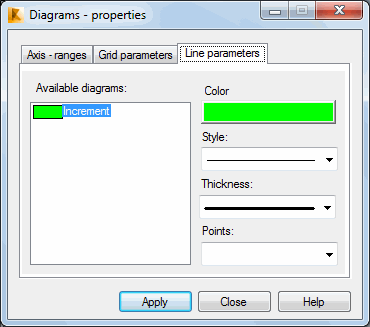
The options in this dialog let you determine the parameters of a line, which will represent the diagram. The Available diagrams panel includes all diagrams of quantities that are shown on the Y axis. For each diagram, the following options are available:
- Color - Changes the line color.
- Style - Changes the line type (full, dashed, dotted, and dashed/doted).
- Thickness - Changes the line thickness.
- Points - Designates successive points of a diagram (not designated, square, triangle, circle, and cross).