The workflow for analyzing mechanical systems sizing and performance in Revit is made up of four parts.

|
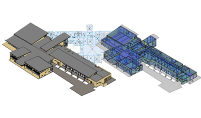
|
||
|
Create a model with building elements (walls, floors, roofs, etc.), massing elements, or a mix and specify the location. |
Add air systems, water loops, and zone equipment, and define system zones. |
Generate the analytical spaces and revise the analytical model as needed. |
Revit data is translated to EnergyPlus, which runs a simulation and creates a report for design heating, cooling, and airflow. |