Check an analytical model for support related errors.
- Click Analyze tab
 Analytical Model Tools panel
Analytical Model Tools panel
 (Supports).
(Supports). - When prompted that the elective checking criteria in the Structural Settings dialog is being used to evaluate the model, click OK.
- Review the warnings, and make the appropriate changes to your design.
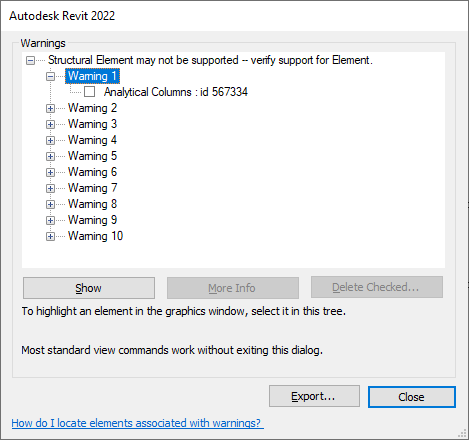
Unsupported element warning
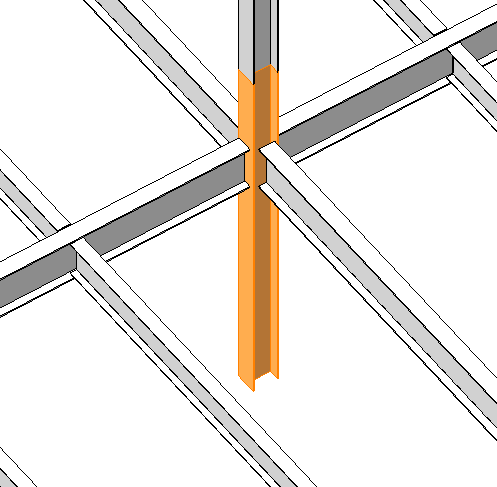
View of unsupported element
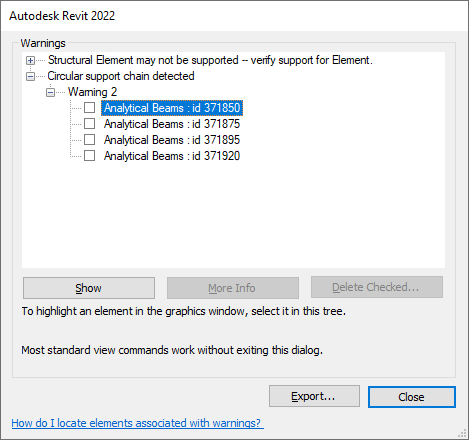
Circular support chain warning
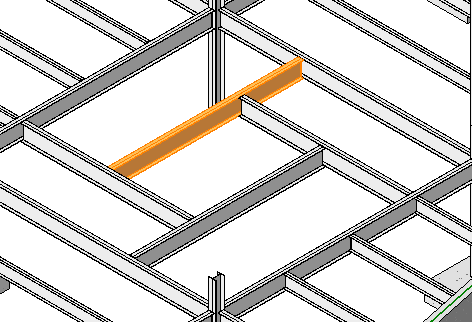
View of circular support chain