Reference points have reference planes which can be used to add additional geometry that move with the point.
The Show Reference Planes parameter in the instance properties of the reference point can be specified as Never, When Selected, and Always. When planes are shown they extend along the XYZ axes and can be selected as work planes.
By default, when planes are selected to be shown for a hosted point, the YZ plane is visible (perpendicular to the line). To show all reference planes for the point, clear the Show Normal Reference Plane Only parameter in the instance properties of the point.
| Free point reference planes |
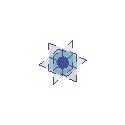 |
| Hosted point reference plane |
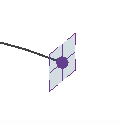 |
| Hosted point with Show Normal Reference Plane Only parameter cleared |
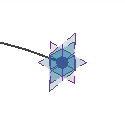 |
Reference planes are locked to the point and will move proportionately with the point when moved.
The following examples show extruded geometry placed onto each of the 3 reference plane axes. The geometry is centered on the point for visual reference only. This is not a requirement.
| YZ plane of a hosted point |
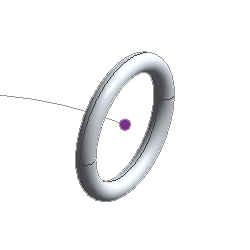 |
| XZ plane of a hosted point |
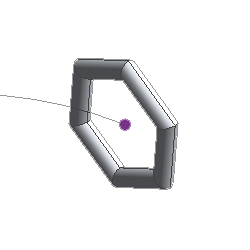 |
| XY plane of a hosted point |
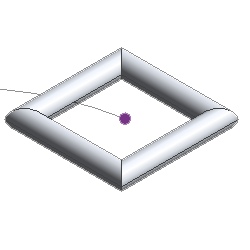 |