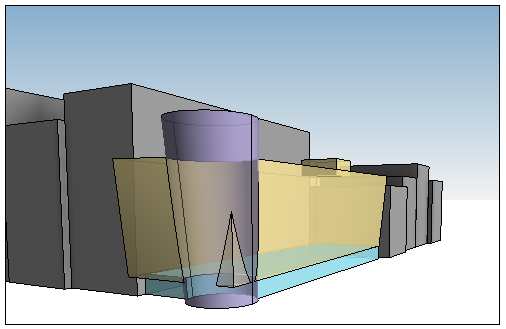Create a mass that is specific to the context of the current project. This mass cannot be reused in other projects.
- Click Massing & Site tab
 Conceptual Mass panel
Conceptual Mass panel
 (In-Place Mass).
(In-Place Mass). - Enter a name for the in-place mass family, and click OK.
The application window displays the conceptual design environment.
- Create the desired shapes using the tools on the Draw panel.
- When you are finished, click Finish Mass.